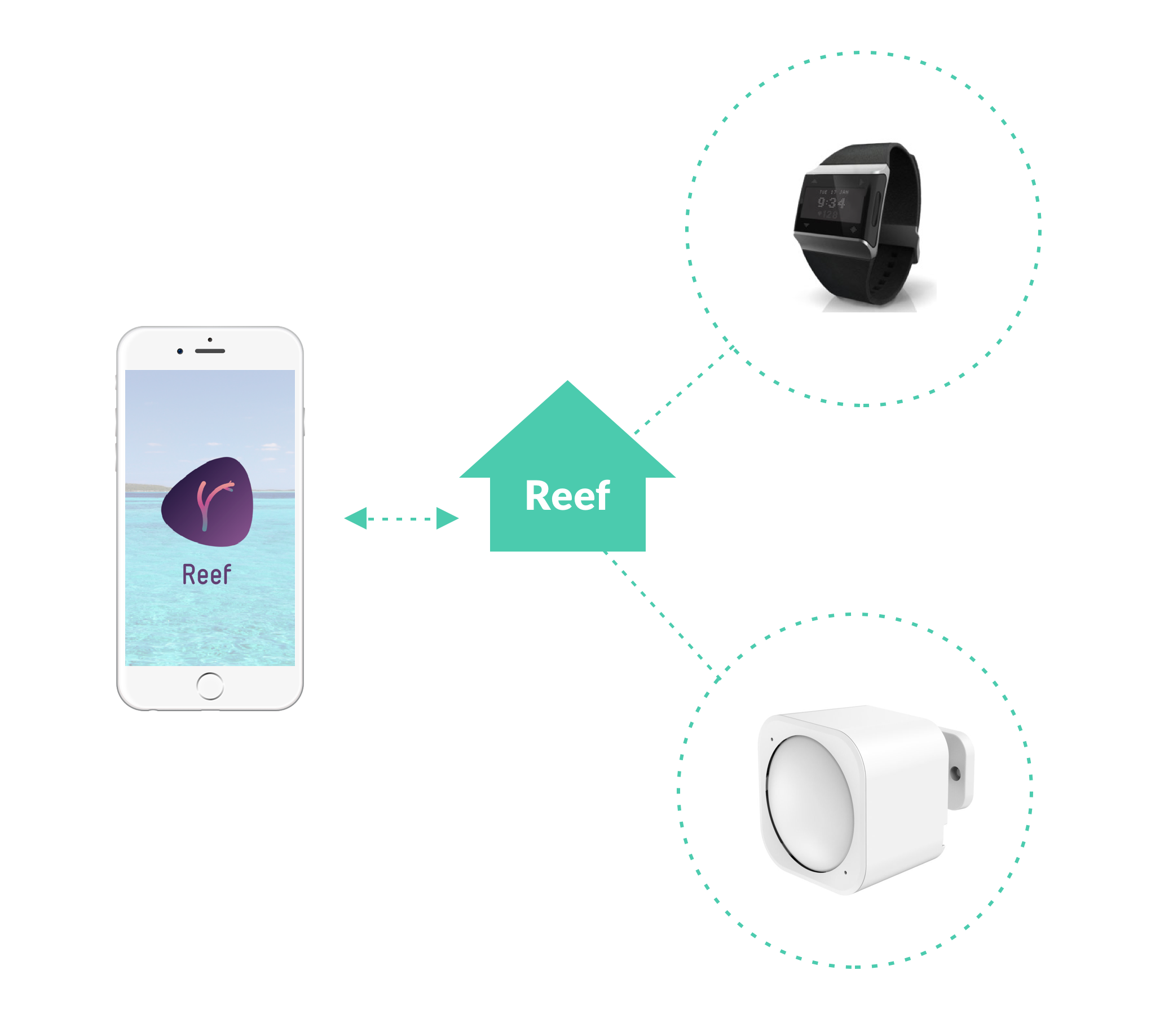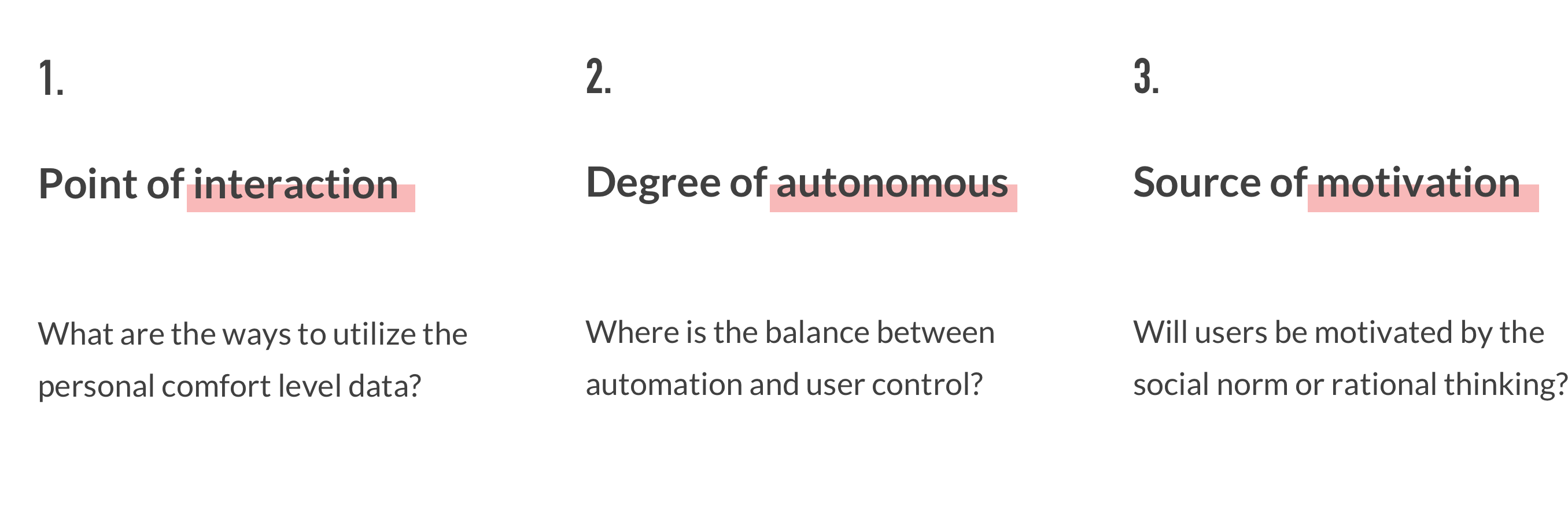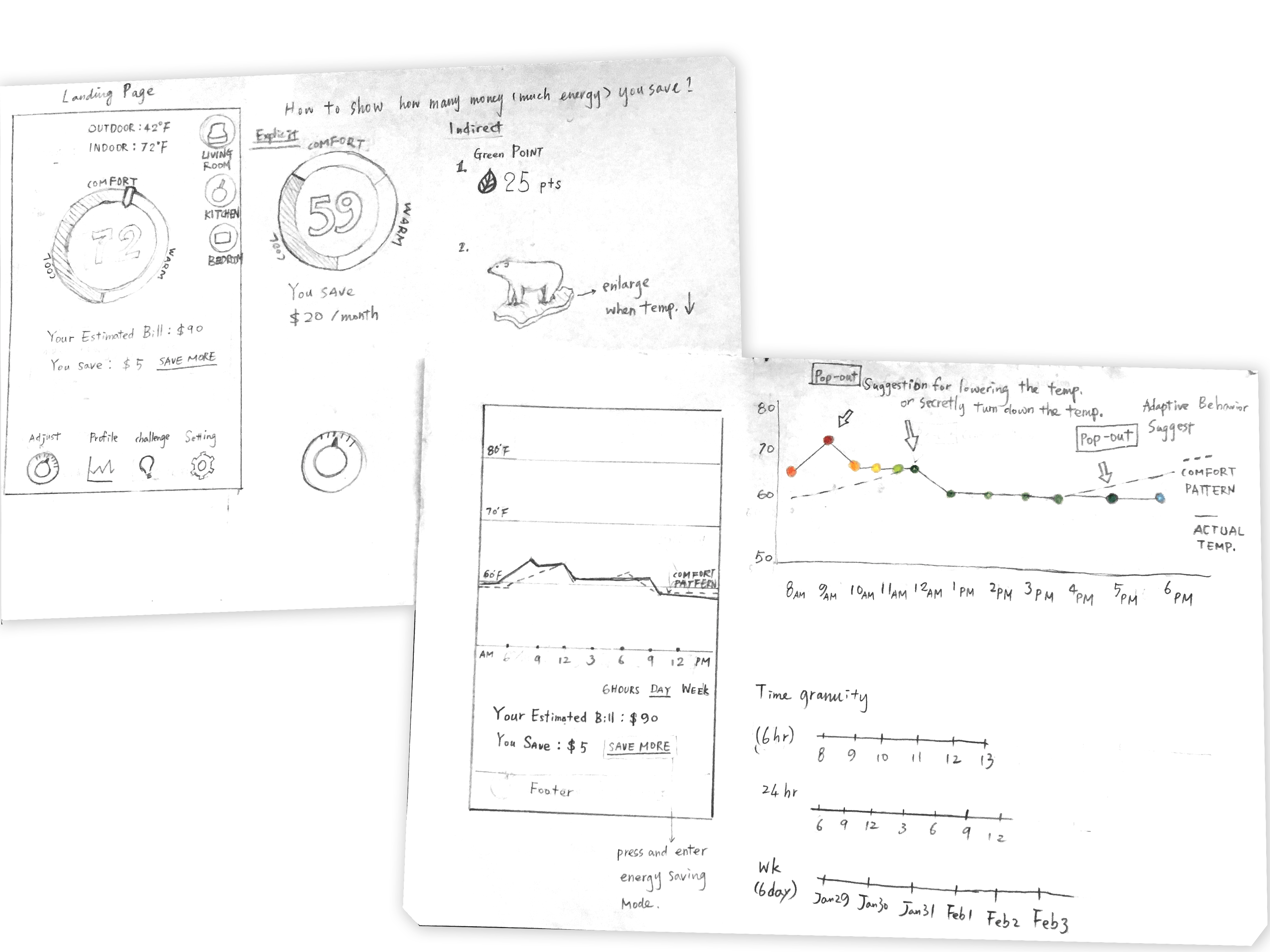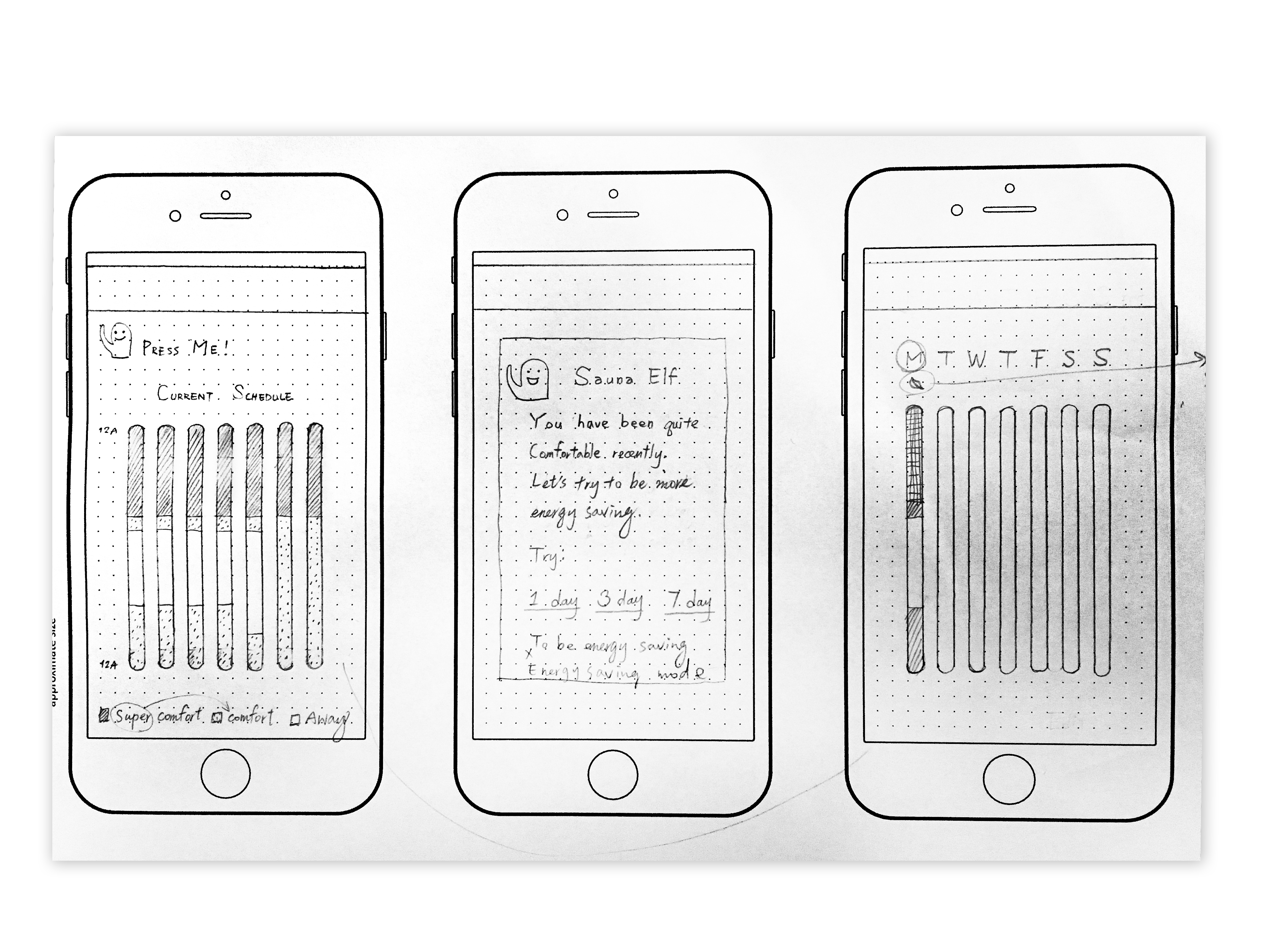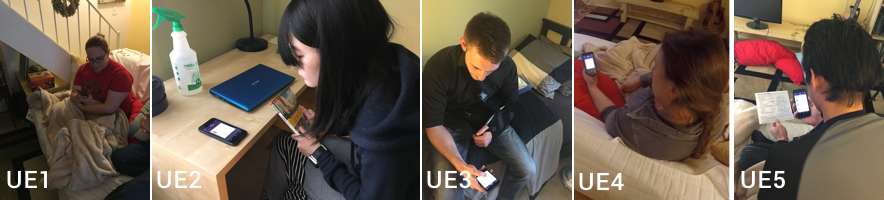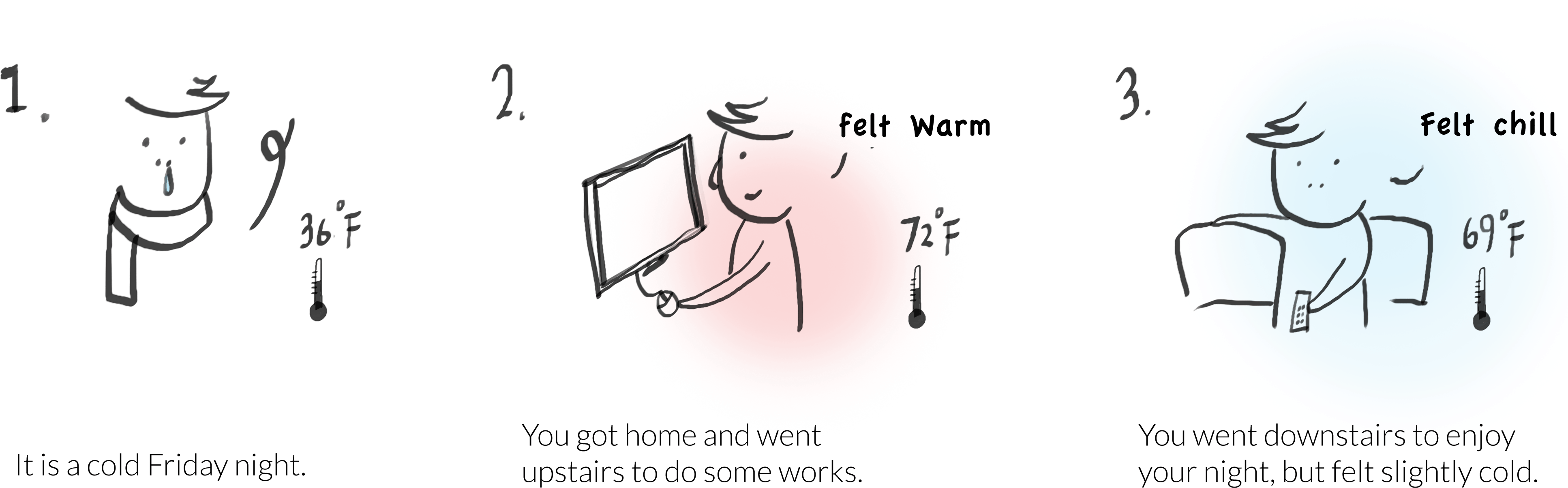What is Reef?
Reef is a thermo-comfort prediction system. It uses in-house sensors and wearable devices to collect thermo-related data and calculates personal comfort level based on the data. I worked with a team of three to design a futuristic thermal app that incorporates the information of personal comfort level and encourages people to save energy.
My role in this project including:
- Created prototypes and conducted user research in the phase one with two teammates.
- On going: Working as the sole UX designer with two developers to create the interfaces for the actual app in the phase two.